
Noteable - Rubberband and Exercise extensions in the classic notebook






Noteable notebooks (using the classic interface) come with the Rubber Band and Exercise & Exercise 2 extensions
These extension provide a mechanism to create a Question and Solution (or hint) system
THESE EXTENSIONS ARE COMPLETELY INDEPENDENT OF NBGRADER
(You can use them within an nbgrader assignment)
NOTE
Notebooks documents run with a notebook server that does not have these extension will just show the question and solution cells as normal cells
Rubberband is used to select a set of cells.
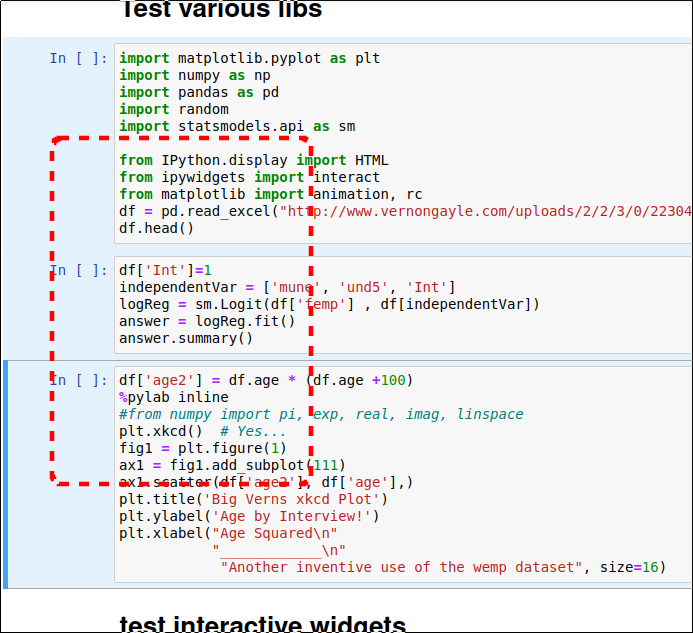
Note that you can select top-to-bottom, or bottom-to-top... the first cell, the question cell, is always the one nearest the top of the notebook document
Having selected a set of cells, either click on the Exercise button (![]() ), or use alt-s
), or use alt-s
This is the exercise in closed mode:
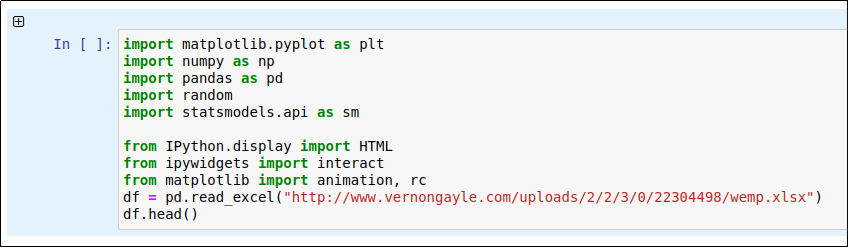
This is the exercise in open mode:
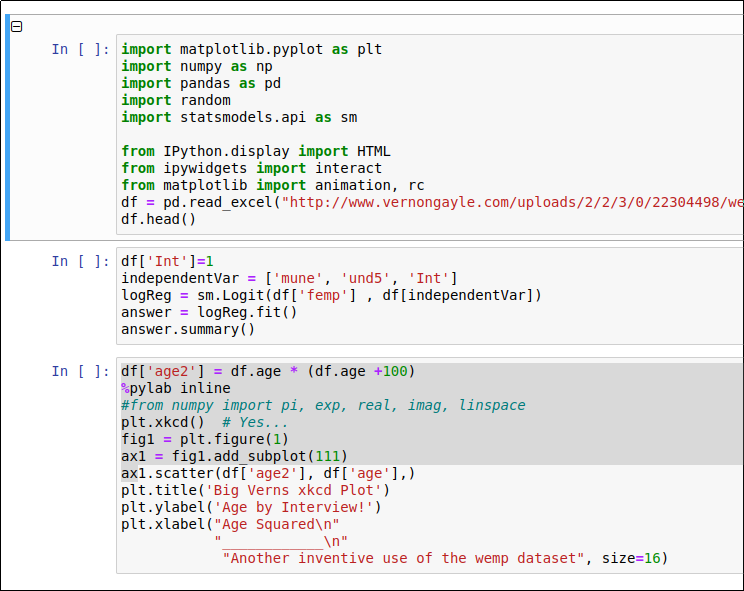
Having selected a set of cells, either click on the Exercise 2 button (![]() ), or use alt-d
), or use alt-d
This is the exercise 2 in closed mode:
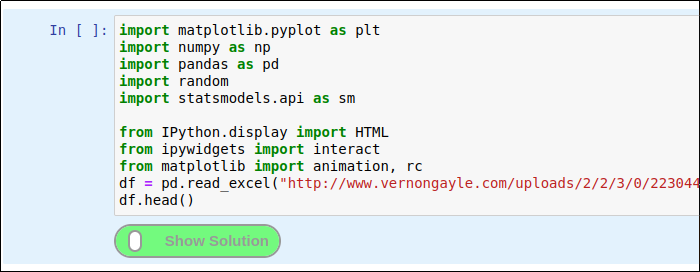
This is the exercise 2 in open mode:
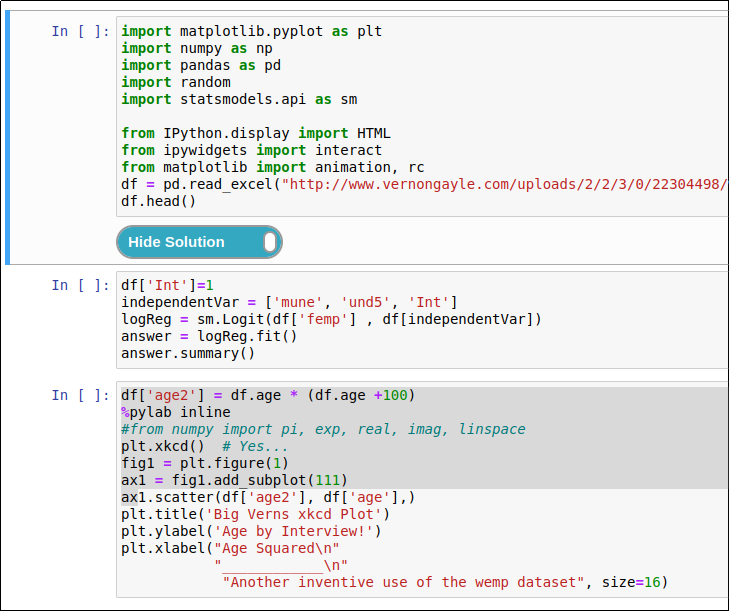
Whilst notebooks documents created with nbgrader do not required nbgrader to run, notebook documents using these extensions do require a notebook server with these extension installed.
Without the extensions installed, the question and solution cells are just normal cells